AI Assistant
Introduction
Cisco AI Assistant is a virtual companion for firewall, powered by generative AI and natural language processing abilities. AI Assistant helps in efficiently managing Secure Firewall devices, by providing insights into firewall policy configurations, creating firewall rules, and providing contextually-relevant guides for performing common administrative tasks. As a cloud-delivered component of Cisco Secure Firewall Management Center, AI Assistant's capabilities will continue to expand, providing even greater value for customers.
Requirements and Limitations
- Firewall Management Center must be integrated with Cisco Security Cloud. Cisco Security Cloud supports multiple regions for the AI Assistant, with support for additional regions planned for the future.
- The admin workstation accessing FMC must have Internet connectivity.
- AI Assistant is available only to FMC users with the Administrator role.
- When running FMC in high availability mode, AI Assistant is not available on the standby unit.
Enable AI Assistant
Once the Firewall Management Center is integrated with Cisco Security Cloud, it is simple to enable AI Assistant. Navigate to Integration > Cisco Security Cloud and check the box for Enable Cisco AI Assistant for Security. Click Save to apply.
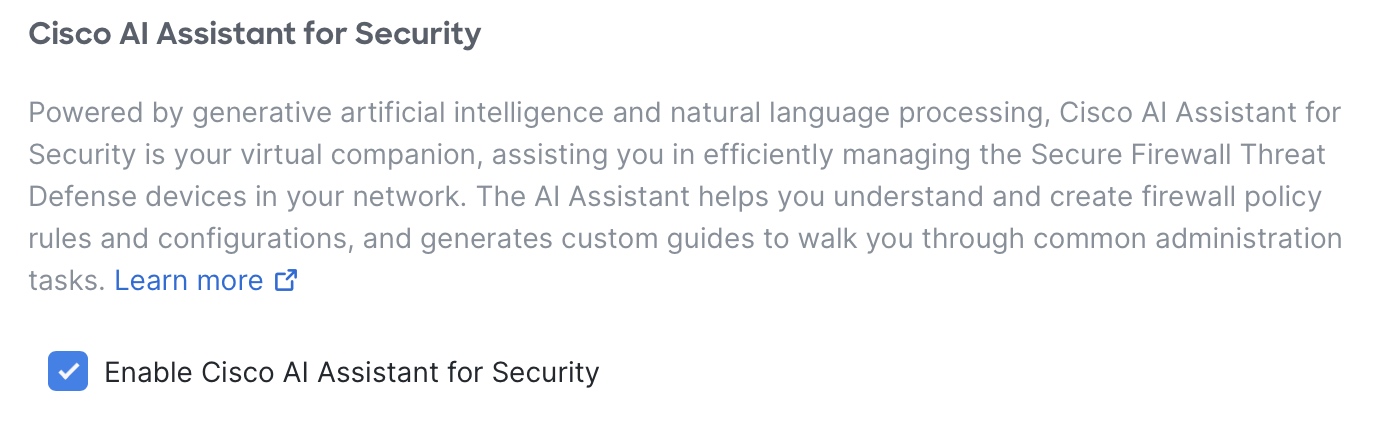
Once enabled, a new icon appears in the menu bar for AI Assistant.
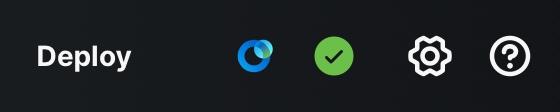
Using AI Assistant
The first time opening AI Assistant, each user will be presented with a few welcome screens to click through. The screen then presents a series of sample questions and a prompt, allowing users to begin interacting.
AI Assistant Capabilities
AI Assistant's initial capabilities include Policy Inquiry (e.g. How many rules are disabled in my Access Control Policy?), Configuration Guidance (e.g. How can I set my Intrusion Rules to auto-update?), Troubleshooting Assistance (e.g. Why am I getting ASP Drop alerts?) and Rule Creation (e.g. Create a rule blocking access to Facebook for jdoe.).
As a cloud-delivered service, AI Assistant will continue to expand its capabilities rapidly over time. To determine what AI Assistant's capabilities are at any time, simply ask it!
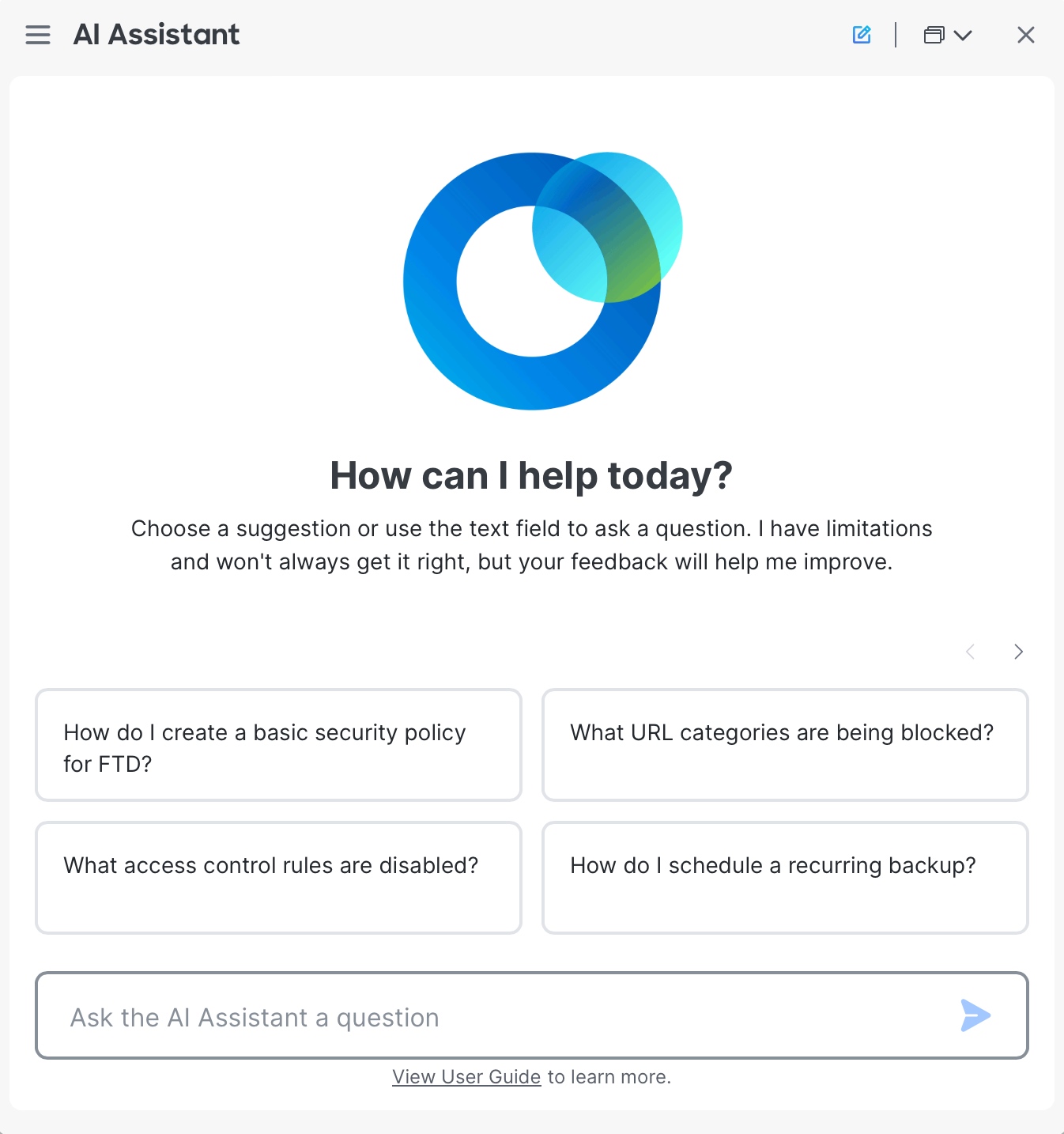
When interacting with AI Assistant, if applicable the Assistant will cite its sources with referenced footnotes, allowing users to easily pivot to more in-depth documentation, if desired.
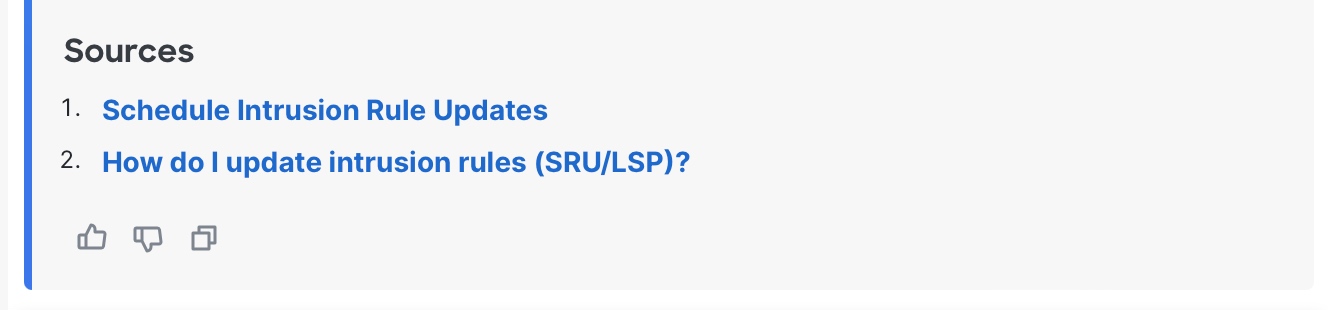
AI Assistant can easily be resized or moved around the screen for ease of use. It is also possible to expand to a full-screen view or move AI Assistant into a new tab, allowing for a side-by-side experience with FMC. Like with other popular Large Language Models (LLMs), it is possible to interact conversationally, with AI Assistant understanding the context of each conversation in its answers. It is also possible to start a New Thread, and to view and continue different historic conversation threads.
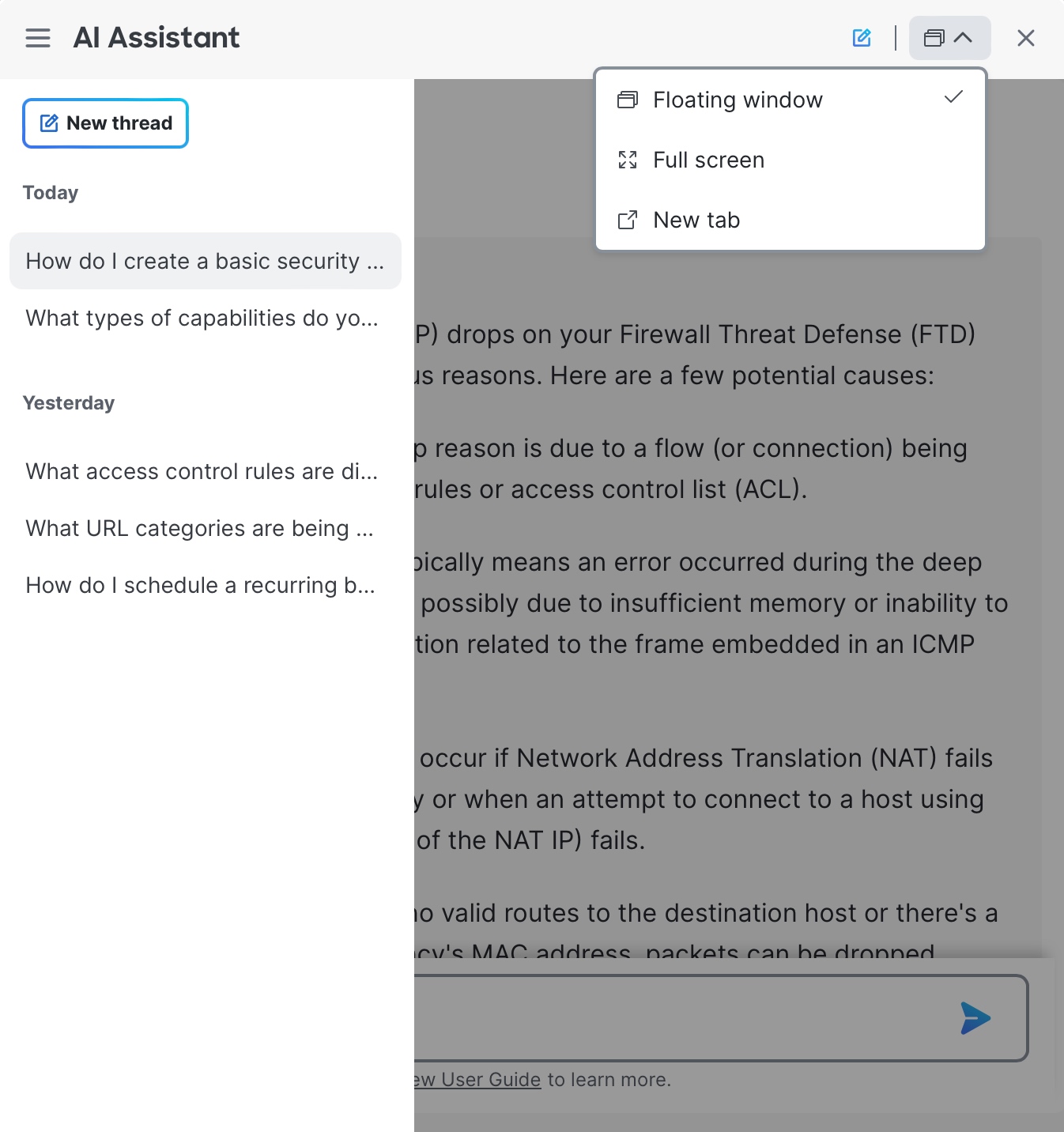
Like with other common LLMs, AI Assistant is trained on user feedback. Cisco highly encourages users to provide feedback on the quality of answers received. Provide quick feedback by clicking the Thumbs Up or Thumbs Down icons shown after each answer. An optional text box will also appear which can be used to provide additional feedback. While this additional feedback is useful, a simple Thumbs Up/Down is also helpful for training.
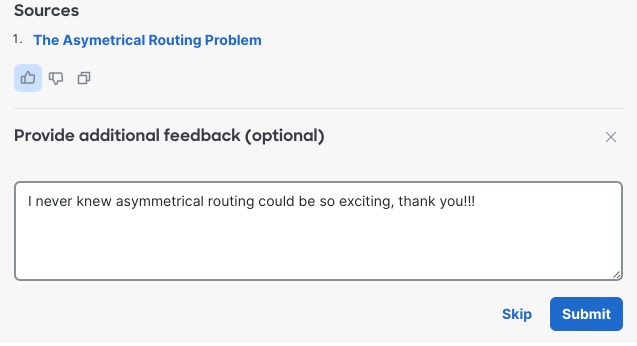
Updated 8 months ago
